10 Best Practices to Enhance Your Mobile App User Experience
Gimena Aguerreberry
June 3, 2021
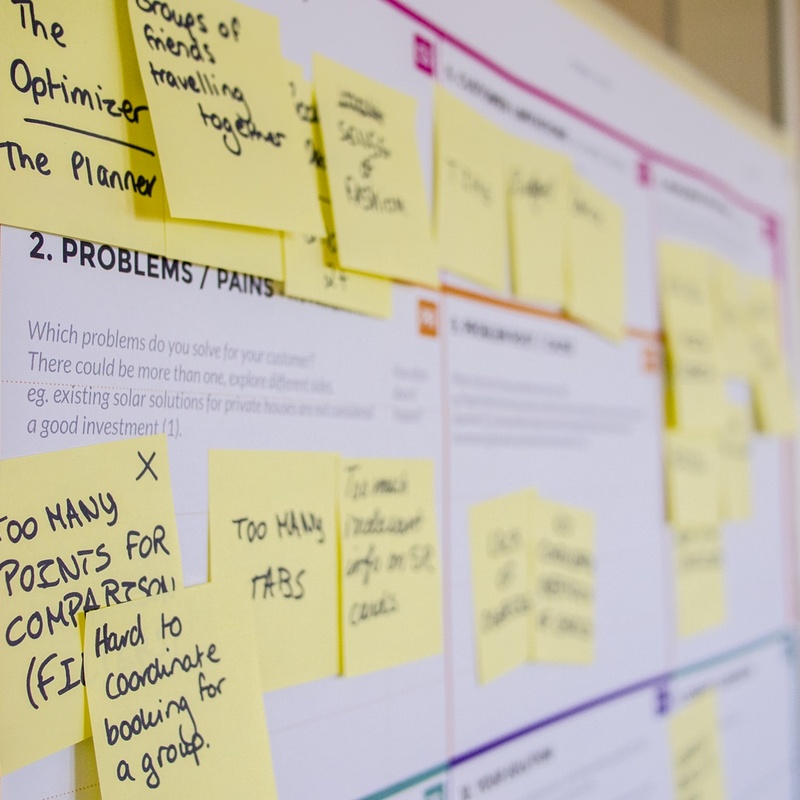
Mobile applications unlock tons of potential advantages for businesses. By allowing customers to interact with your brand via their mobile devices, you can increase accessibility and improve loyalty.
But, if you want to reap these benefits, simply having an app isn't enough. You'll need a mobile app design that creates the ultimate user experience (UX).
If you want to address common pain points and improve your mobile apps, this guide is for you. Read on for expert advice on navigating the mobile app development process with UX design in mind.
1. Prioritize Functionality
UI designs should prioritize functionality. If people encounter lots of errors and slow loading times, they are bound to click off prematurely. Work out any bugs initially and stay on top of updates to ensure a smooth mobile app user experience.
2. Make Onboarding Efficient
A significant component of a great UX is efficient onboarding. Users should be able to download your app from the app store easily and sign up. If they can't start using your product right away, they might get frustrated and look elsewhere.
Take measures such as asking for as little information as possible, providing a progress bar, and adding interactivity to improve the onboarding experience.
3. Limit User Input
It's important to limit user input during the onboarding stage, but we highly recommend keeping up this practice. Requiring users to enter tons of information may lead to lower conversion rates. Do your best to reduce the number of fields and only ask for the most necessary details.
4. Create an Attractive Layout
If you know anything about mobile app UX, you know that an attractive layout is key to keeping people interested. The design should be easy on the eyes while making it easy to find what they are seeking.
Be sure to use colors, font sizes, and other elements that suit the screen size of mobile devices. All pictures should load quickly at the right size and pixelation.
5. Get to the Point
Part of having an attractive layout is not including tons of information. Do everyone a favor by getting straight to the point on every page.
Making "scannable" content will ensure people can find what they're looking for and move on with their busy lives. Tips include taking advantage of white space, highlighting the call-to-action button, and taking advantage of bulleted/numbered lists.
6. Integrate Intuitive Gesturization
Gesturizationis a great way to add interactivity to your app. People will appreciate the ability to breeze through pages through simple commands.
However, when you integrate gesturization, make sure it's intuitive. You should include movements that people are familiar with so that they feel comfortable and at home with your brand. Take note of common movements (such as swiping, pinching, and scrolling) and incorporate them accordingly.
7. Add Search Features
Even though your app will have an attractive, easy-to-navigate layout, there are bound to be times when users can't find what they need. Be proactive by adding search features.
Through a search bar, users find what they're looking for almost instantly. Depending on the nature of your app, you may choose to implement filters to narrow down results.
8. Offer Support
There will be times when users need help with your app. Whether they have an issue with a credit card payment or can't find what they're looking for, they should have a dependable customer support team.
Don't make your audience leave your app to get help. It's best to incorporate features directly by including a live chat or click-to-call button. You might even add an FAQ section so that people can troubleshoot on their own.
9. Build Trust
Users feel comfortable using apps when the company establishes credibility.
If you want to build trust, don't ask for credit card information if you aren't an eCommerce store. Only request relevant details and be transparent about your privacy policy.
Additionally, displaying trusted security badges can go a long way in putting users at ease.
10. Incorporate Personalization
Typically, users find apps that incorporate personalization to be much more inviting. A personal touch will make your content feel more relevant and encourage them to use your app more.
Measures to take include addressing people by their name, offering information specific to their location, and sending customized push notifications.
Remember that there is a fine line between offering a personalized experience and coming off as annoying/creepy.
Contact Our Nearshore Software Developers Today
Our UX design tips should help you create the perfect mobile applications. If you need help putting these tips into practice, contact us today!
Our nearshore developers can provide the expertise your team needs.
For more on nearshoring and software development, you also can subscribe to our newsletter.

Ways to Keep Software Outsourcing Engagements on Track
We'll cover what your in-house team members need to know and what you need to communicate to your outsourcing team to promote more robust outsourcing engagement.

The castable model mixin
If you've ever used multi-table inheritance in Django, chances are that you wrote several queries for your parent model but at the time. Keep on reading to find out more.

What Is End-to-End User Experience?
Businesses can improve their interactions with customers by creating the optimal end-to-end user experience. If you ensure people have positive interactions with your brand, they are more likely to stick around

Integration of User Experience into Software Development
We'll explore the user experience (UX) team's role and how it can substantially impact your business's software development project, so you can create an optimal experience.
Photo by Daria Nepriakhina.
Categorized under software development.We’d love to work with you.
We treat client projects as if they were our own, understanding the underlying needs and astonishing users with the results.